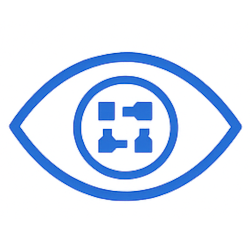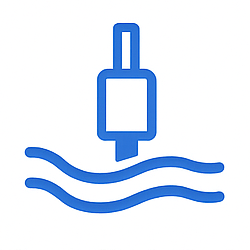Refactor Red: R&D for a Better World
RED stands for Research | Explore | Disrupt - and that's exactly what we do.
Refactor Red is the research and development arm of Refactor, where we experiment, innovate, and build technology that makes a real difference. We're not just building products - we're working on solutions that address real-world challenges, from environmental monitoring and smart city infrastructure to access control and compliance.
Our work is guided by the United Nations Sustainable Development Goals, and we're committed to creating technology that contributes to a more sustainable, equitable, and connected world. Every project we tackle is chosen because it has the potential to create meaningful impact - whether that's protecting natural environments, improving urban infrastructure, or empowering communities with better tools.
Kind words from partners & customers
Here's a few people that like what we do and agreed to give us reference
Have worked with Refactor for many years. After building many amazing systems for others – it's great to finally see their own products coming to fruition and I'm proud to be working with them.

Sharon Hunneybell
Innovation Partner
Whenever we have a curly problem, we throw it at these guys. They are definitely out of the box thinkers!

David Randell
Distribution Partner
We've been using the ScanseQR system at our office now for the last year. It's great and has removed a lot of physical key headaches for me!

Kate Rovera
Customer
Contact Us
If any of the above is interesting to you – please get in touch with us.